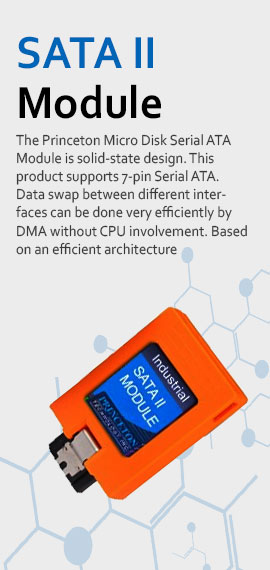Solid State Drives
All You Need to Know About Solid State Drives
In computer lingo, there's a difference between memory and storage. Random-access memory, or RAM (or simply memory), holds the program a computer is executing, as well as any data. Like a person's short-term memory, RAM is fleeting and requires power to do its job. Storage, on the other hand, holds all the stuff of your digital life -- apps, files, photos and music.
It retains that stuff even if the power is switched off. Both RAM and storage boast their capacity based on the number of bytes they can hold. For a modern computer, RAM typically comes in 4, 6 or 8 gigabytes. Storage can have almost 100 times more capacity -- the hard drive of a typical laptop, for example, can hold 500 gigabytes.
Flash Memory
Here's where it gets a little sticky. Some storage devices have what's referred to as flash memory, a confusing term that blurs the line between RAM and storage. Devices with flash memory still hold lots of info, and they do it whether the power's on or not. But unlike hard drives, which contain spinning platters and turntable-like arms bearing read-write heads, flash-memory devices have no mechanical parts. They're built from transistors and other components you'd find on a computer chip. As a result, they enjoy a label -- solid state -- reserved for devices that take advantage of semiconductor properties.
There are two types of flash memory;
- NOR
- NAND.
Both contain cells -- transistors -- in a grid, but the wiring between the cells differs. In NOR flash, the cells are wired in parallel. In NAND flash, the cells are wired in a series. Because NOR cells contain more wires, they're bigger and more complex. NAND cells require fewer wires and can be packed on a chip in greater density.
As a result, NAND flash is less expensive, and it can read and write data much more rapidly. This makes NAND flash an ideal storage technology and explains why it's the predominant type of memory in solid-state drives. NOR flash is ideal for lower-density, high-speed, read-only applications, such as those in code-storage applications.
Armed with this background, we can offer a more precise definition of a solid-state drive: It's a device that uses NAND flash to provide non-volatile, rewritable memory. In computers, a solid-state drive can be used as a storage device, replacing the traditional hard disk drive.
In fact, manufacturers produce SSDs with shapes and footprints that resemble HDDs so the two technologies can be used interchangeably. But that's where the similarities end. If you cracked open the shell of a solid-state drive, you wouldn't see platters and actuator arms. Let's do that next.
MEMORY STICKS AND THUMBDRIVES
If flash memory sounds vaguely familiar, then you probably have at least one or two thumb drives -- or memory sticks -- in your computer bag. The little devices, which have surprisingly large capacity and allow you to transfer data quickly between machines, are known officially as USB flash drives. They use the same NAND flash technology and, in many ways, can be thought of as the predecessors of today's solid-state storage devices.
On the outside, solid-state drives look just like HDDs. They're rectangular in shape, covered in a brushed-metal shell and sized to match industry-standard form factors for hard drives -- typically 2.5 and 3.5 inches (6.4 and 8.9 centimeters). But beneath the silver exterior, you'll find an array of chips organized on a board, with no magnetic or optical media in sight.
Much of that stuff could fit into a smaller space, but SSD manufacturers dress up their components in extra "housing" to make sure they fit into existing drive slots of laptops and desktop PCs.
Compared to the stark simplicity of a solid-state drive, the innards of a hard drive are a marvel of motion, sound and activity. Round platters, arranged on a spindle, can spin at 7,200 revolutions per minute. An actuator arm, branching into multiple read-write heads, races across the platters in too-fast-to-be-seen bursts of speed.
The arm connects to the actuator block, which holds the instructions for moving the read-write heads. As those instructions are called up, sometimes up to 50 times a second, the arm pivots at one end and moves the heads in unison over the platters. Once a head arrives at a certain location on a platter, an electromagnet produces a magnetic field, which aligns data-carrying domains in the underlying track. Each domain can be aligned in one of two possible directions -- 1 or 0.
As these alignments change, they form patterns that correspond to discrete chunks of digital information.
For this reason, many data centers and techies use a combination of SSD and HDD. One approach is to use a solid-state drive in a laptop and a traditional hard drive as external storage holding music, photos and other files. This combines the best of both worlds -- the ultrafast, random data access of SSD with the relatively inexpensive, high capacity of HDD. If this sounds good to you, you'll want to start shopping for a suitable solid-state drive. Leading manufacturers include Samsung, Seagate, SanDisk, PNY, Toshiba and OCZ Technology.
And don't forget about Intel, which offers a robust line of drives, as well as several tools to help you choose the right technology and calculate how much time and money you can save if you make the switch to SSD.